Duplicate content can be a major issue for e-commerce sites, impacting your search engine rankings and overall online visibility. For Shopify store owners, understanding and resolving duplicate content is crucial to maintaining a strong SEO presence and ensuring your site performs at its best. This comprehensive guide, with insights from ZINC Digital, will help you identify, understand, and resolve duplicate content on your Shopify site.
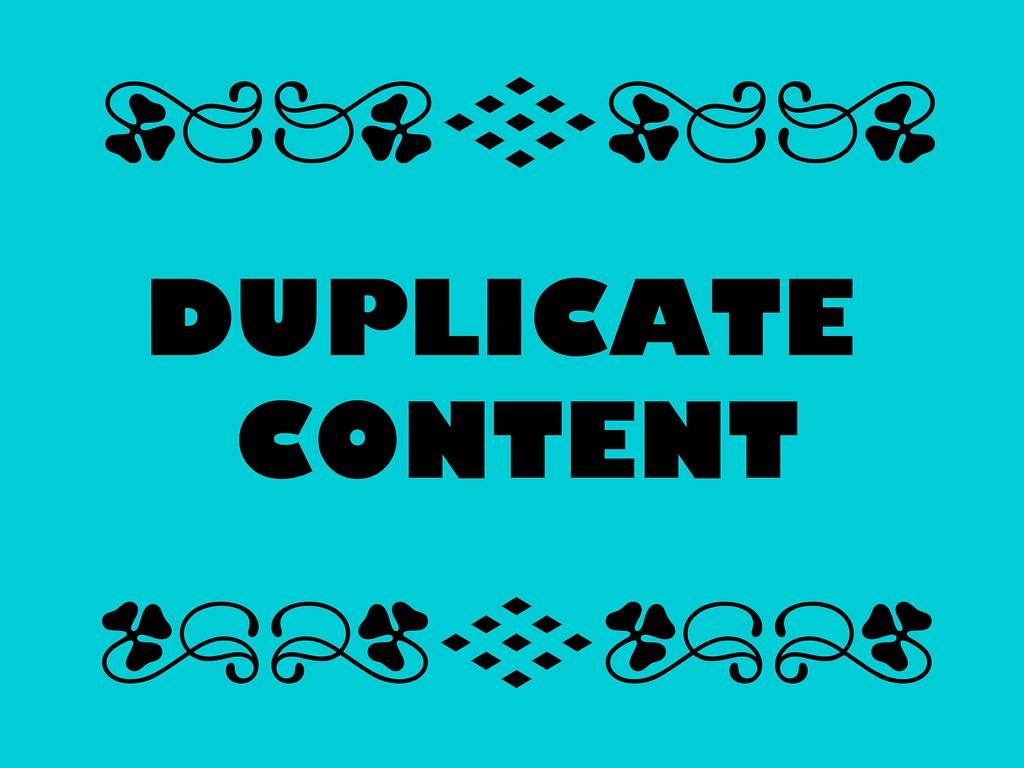
Duplicate content refers to blocks of text or entire pages that are identical or very similar to other content on the internet. This can occur within your own site or across different sites. Search engines like Google aim to provide the most relevant and unique content to users, so duplicate content can negatively impact your search engine rankings.
Duplicate content can be categorized into two main types:
Duplicate content can lead to several issues, including:

Before resolving duplicate content issues, you need to identify where they exist. Here are some effective methods to find duplicate content:
SEO tools like Google Search Console, Screaming Frog, and SEMrush can help you identify duplicate content on your site. These tools scan your site and provide reports on duplicate meta descriptions, titles, and content.
You can use Google to find duplicate content by performing site searches. For example, you can search for duplicate product descriptions by entering `site:yourdomain.com “product description snippet”` in the Google search bar.
Shopify can generate multiple URLs for the same content due to different sorting options, filters, or parameters. Use tools like Ahrefs or SEMrush to identify these URL variations and check for duplicate content.
Shopify stores can encounter duplicate content issues for various reasons. Here are some common causes:
If you have products with multiple variations (such as size, color, or style), each variation might generate a unique URL, leading to duplicate content issues.
Pagination is used to split long lists of products into multiple pages. However, if not implemented correctly, it can create duplicate content issues as search engines may see each paginated page as a separate entity with similar content.
Shopify collection pages can cause duplicate content if the same product appears in multiple collections. This can lead to multiple URLs with similar content.
Using manufacturer-provided product descriptions can lead to external duplicate content issues, especially if other retailers are using the same descriptions.

Now that we’ve identified the causes of duplicate content, let’s explore how to resolve these issues effectively. Here are some strategies recommended by ZINC Digital:
Canonical tags help search engines understand which version of a page is the original or preferred version. By implementing canonical tags, you can consolidate duplicate URLs and direct search engines to the primary page.
For pages that don’t need to be indexed by search engines (such as internal search results or filtered product pages), use noindex, nofollow tags to prevent them from being crawled and indexed.
301 redirects permanently redirect one URL to another. This is useful for consolidating duplicate pages and ensuring that link equity is transferred to the primary page.
Avoid using manufacturer descriptions and create unique, engaging product descriptions for your products. This not only helps with duplicate content issues but also improves user experience and conversion rates.
If you have products that appear in multiple collections, consider consolidating these collections to reduce duplicate content issues.
Ensure that pagination is handled correctly by using rel=”next” and rel=”prev” tags. This helps search engines understand the relationship between paginated pages.

Resolving duplicate content issues is not a one-time task. Continuous monitoring and maintenance are essential to ensure that your Shopify site remains optimized for search engines.
Regular Site Audits
Perform regular site audits using tools like Google Search Console, Screaming Frog, and SEMrush to identify and resolve any new duplicate content issues.
Content Updates
Keep your content fresh and updated. Regularly review and update product descriptions, blog posts, and other site content to ensure uniqueness and relevance.
Monitor Competitors
Keep an eye on your competitors’ sites to understand how they handle duplicate content issues. This can provide insights and ideas for improving your own content strategy.
Duplicate content can significantly impact your Shopify site’s SEO performance, but with the right strategies and tools, you can effectively resolve these issues. By implementing canonical tags, noindex tags, 301 redirects, and creating unique content, you can ensure that your site remains optimized and competitive.
ZINC Digital, with its expertise in digital marketing and SEO, can help you navigate the complexities of duplicate content and optimize your Shopify site for better performance. By following the strategies outlined in this guide, you can improve your search engine rankings, enhance user experience, and drive more traffic to your site. Stay proactive, monitor your site regularly, and make necessary adjustments to maintain a strong online presence.
